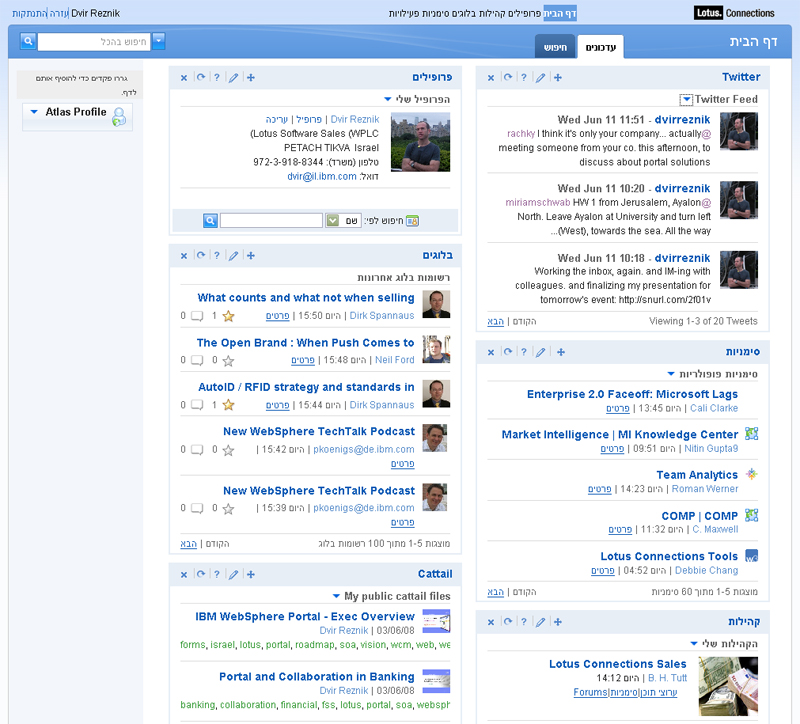My close friend and colleague, Alan Lepofsky, announced on his blog that he is leaving IBM and taking the position of Director of Marketing at SocialText, alongside Ross Mayfield. Wow!
Alan has been in Lotus since it was, well, Lotus, back in 1993. Lotus (and later IBM) is the only company he knows. For the past several years Alan has been the senior evangelist dude for Lotus Collaboration strategy, and if you happen to get an email from him, IBM email, his title is ‘Lotus StrategizR’ – COOL.

I came to know Alan some 2 and a half years ago, in my previous role, when I started to get into social media and collaboration, within IBM. Alan was the top result on every internal search I did, and the relationship began. Upon moving to Lotus Software I often quoted his posts and opinions, and he really helped me understand faster what Lotus Collaboration is all about.
 The highlight of our (ongoing) relationship had to be LCTY Israel, back in March 2008, where Alan was keynote speaker. His time in Israel was well spent, business and personal, and it was a blast hanging out with him, touring Jerusalem for a day, IBM Party, visiting Haifa Research Labs and hearing him speak. Even thou his keynote was way longer then scheduled, no one said anything – they were hypnotized by his passion, dedication and belief in Lotus, and its collaboration benefits.
The highlight of our (ongoing) relationship had to be LCTY Israel, back in March 2008, where Alan was keynote speaker. His time in Israel was well spent, business and personal, and it was a blast hanging out with him, touring Jerusalem for a day, IBM Party, visiting Haifa Research Labs and hearing him speak. Even thou his keynote was way longer then scheduled, no one said anything – they were hypnotized by his passion, dedication and belief in Lotus, and its collaboration benefits.
Pictured here, outside IBM Haifa Research Labs, you can see some of his enthusiasm – Yellow long-sleeved short (in the Israeli climate), smiling as always, after hearing what IBM researchers are working on in the collaboration space.
Alan, it was an honor and a pleasure working with you in Big Blue, and I wish you all the best as the new marketing chief for Socialtext.
* definition of BFF