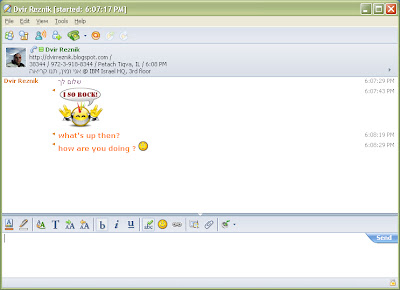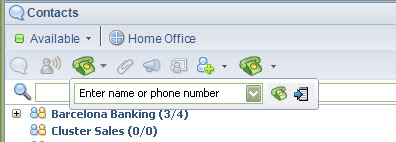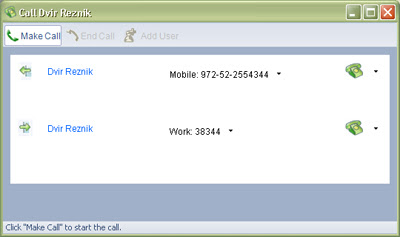I wasn’t a twitter fan to begin with. In every customer/analyst/colleagues meeting I spoke, twitter was always my example of ‘too much information’, ‘too much sharing’.
The reason I sighed up to twitter was really to update my facebook status, using the Twitter application in FB – made my life easier, telling the world where I am and what I’m doing (sometimes too much information.. ;-).
I often met friends after hours and they were like ‘how was the meeting in Tel Aviv?’, or ‘enjoyed that lunch?’ – and I didn’t know where they got their info from.
Working with Twitter was difficult at first – how do you explain yourself in 140 symbols or less? what should I twit about? when to update? what application to use?
Sam Lawrence provided some insights on different twitter services, Ouriel talked about email vs. twitter and my friend Alan compared twitter to IM. And there are many more twits out there, discussing how twitter changed the way we communicate. Even in a time of disaster.
Most of the day I use twhirl – simple desktop application for twitter. Easy to use, follow, reply, direct and add friends. I also use TwitNotes in my Lotus Notes 8.0.1 client from time to time. When I’m offline (strange – I’m never offline, only ‘laptop-less’) I use twibble on my Nokia N95, or text message instead. Twibble provides a fair alternative for twhirl, but there’s no way to add urls or photos like it twhirl. There’s also Fring on my N95, mostly for VoIP and chats, but I can also update twitter from there (chatting via Google Talk).
For me, the main question is choosing the right sharing tool:
Should I twit about it? maybe write a post like this one? or post to my facebook profile? why not IM? IBMers are no strangers to technology and innovation and some of my good friends are twitting – sometime I find it easier to communicate with them using twitter, because it’s more instant than IM. Especially if they’re ‘offline’.
My thumb rule for choosing which tool is the content. You can’t twit about everything.