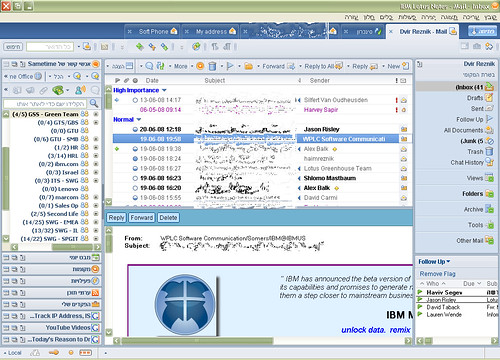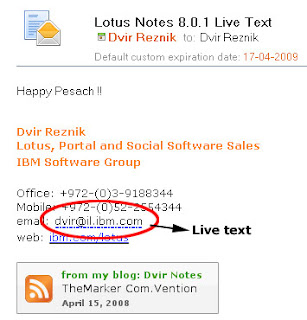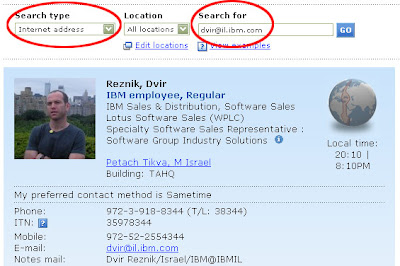Was working with a colleague the other day, both in our Inbox, when all of a sudden there’s that shout: ‘I hate return receipts!‘.
Was working with a colleague the other day, both in our Inbox, when all of a sudden there’s that shout: ‘I hate return receipts!‘.
For those not in the Inbox-ing business, I’ll explain, briefly: say you just sent an email and want to make sure people actually see it and not delete it. There’s an option that allows you to track the email, and get an email response when the other side sees it – called ‘return receipt‘. The accepting side, if he know where to look (bottom status bar), sees a quick message saying ‘return receipt submitted’, and has little time of stopping that process in the outbox.
I was poking around the floor, getting the feel of IBMers to that ‘big-brother‘ option, when stumbling upon Alex Varshavsky, Rational Sales Mgr. at present, Lotus developer in the past. Alex told me he had already wrote a code that blocks it. Great!!
From developerWorks:
Return receipts can reassure people that you received their email message. But have you ever wanted to block a return receipt? If so, you’re in luck. You can have the option of blocking a return receipt before it is sent by doing the following:
- In Domino Designer, open the ($Inbox) folder of your mail database.
- Select the QueryOpenDocument event in the Objects window.
- Select Formula in the Programmer’s pane, and then copy and paste the following code into the pane:
@If(@IsAvailable(ReturnReceipt);
@If(ReturnReceipt = "1";
@If(@Prompt([YESNO];"Return Receipt";
"Delete Return Receipt?");
@SetField("ReturnReceipt";"0");
"");
"");
"")
Here’s the full article, at developerWorks.
And yes, I know Outlook 2003 has it out of the box. Fine.
But I bet Alex feels super knowing he developed something helpful for the benefit of the community !!