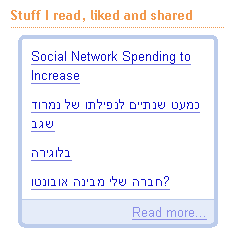Selling Lotus Notes in Israel is not an easy task, and that’s probably the hardest part of my job, since taking this position 11 months ago.
Although personally I don’t use Outlook at home, I’m familiar with Microsoft’s stronghold in the local messaging market, respect them as a competitor and value their selling tactics. From the feedback I hear (friends, family, customers), it seems as if Microsoft is perfect. THE messaging solution we all crave for in our dreams. But is it really the case?
 When it comes to messaging platforms, IBM and Microsoft hold the majority of the market, with 42% and 47%, respectively. Both offer roughly the same functionality, in terms of email, calendar and address book, but holds a different approach – IBM is selling an extensible messaging platform whilst Microsoft is selling a messaging application. And there is a difference.
When it comes to messaging platforms, IBM and Microsoft hold the majority of the market, with 42% and 47%, respectively. Both offer roughly the same functionality, in terms of email, calendar and address book, but holds a different approach – IBM is selling an extensible messaging platform whilst Microsoft is selling a messaging application. And there is a difference.
A platform means you embrace composite applications, and enable your user to custom-built his/her workspace, thus becoming more productive. It’s like a web-portal, only in a client-server mode (Lotus Expeditor anyone?). And a platform also means you’re open (client and server) to other vendors, who might compete with you, but offer functionality you can’t (or won’t) provide.
Over the last 2-3 weeks I heard several Lotus customers saying they’re ‘looking into other messaging options‘. That’s cool, and I respect that, it’s an open market.
When I ask why, the reasons vary:
- It’s too expensive to maintain
- Hebrew
- Not a strong UI (user interface)
- Missing functionality
- All my colleagues are using Microsoft
- Our CEO likes Outlook better
I write down all the reasons (to answer afterwards), and then I ask them:
Why won’t you invest your budget in new collaboration and communication technologies?
There are so many new and innovative solutions out there, already mature enough for the corporate marketplace (Enterprise 2.0), that are worth looking at, and maybe even adopting in a small scale: instant messaging, location awareness (twitter), social computing, social bookmarking, building internal communities, team collaboration, web-portals, etc.
Why replace one messaging solution for another?
Here’s a comparison chart I found, that outlines the major differences in Lotus Notes and Domino 8 vs. Microsoft Outlook and Exchange 2007. Highlights:
- Supported platform: IBM supports Windows 2003, IBM AIX, Linux (on Intel), Linux (System Z), IBM i5/OS, IBM z/OS, and Sun Solaris. Microsoft only supports 64-bit Windows Platform in production.
- Virtualization: IBM supports both Hardware and Software virtualization. Microsoft doesn’t support virtualization.
- Clustering type: IBM – application level (more flexible). Microsoft – OS level.
- Encryption: IBM offers up to 4096 bit RSA encryption keys and 128 bits symmetric keys. Microsoft offer some type of encryption, but optional.
The full chart is available at the website.
Bottom line:
Both solutions have their strengthens and weaknesses, that any customer will evaluate prior to making a purchase decision. But, when you already implemented a messaging solution, why not explore new collaboration solutions? that empower your workforce?
Almost forgot, my answers:
- It’s too expensive to maintain – when you buy an IBM software, you receive a life license to use the software. Each year you can (not must) renew your Subscription and Support, which entitles you to get free updates for your software and support from IBM specialists. Have you looked at Microsoft’s costs? do you get a life license or need to pay the full cost every year?
- Hebrew – IBM has been putting a lot of emphasis on Hebrew over the past 3-4 years, and all Lotus solutions are available in Hebrew (input text and user interface). We have a local translation center in Israel, working with the various development teams, and Hebrew is released 2-3 months after the official announcement of the software.
- Not a strong UI (user interface) – Lotus Notes and Domino 8 was born out of user group feedback – you. The customers told us what they wanted to see, and our dev team’s blog got over 20k hits per month. You can’t get a perfect interface, but hey, we’re here, listening.
- Missing functionality – There’s always something missing. We are getting the feedback from customers and trying to incorporate some in future releases. Lotus development cycles are relatively short, and we announce new versions 3-4 times a year.
- All my colleagues are using Microsoft – 😉
- Our CEO likes Microsoft – 🙂