 Image via Wikipedia
Image via WikipediaIf you’ve been following this blog (and me) for a while you’d know I’m a huge fan of cell phones, very early adopter of new technologies and a massive user. My phone is my laptop away from home, and there are a lot of things I expect my phone to do. No compromises. I’ve been sporting the Nokia N95 since December 2007, shortly after is was introduced in Israel. Since then it has been a loyal companion mainly because of its overall package – it was, and still is, a powerful little gadget, despite its relatively weak CPU (only 332MHz):
3.5G phone with HSDPA, BT 2.0 (A2DP support), Wi-Fi (802.11 b/g), 2.6 inches 240×320 pixels 16M colors screen, Symbian OS 9.2, S60, Mini-USB port, 3.5mm headphones jack, internal GPS receiver, TV-out, 5MP camera with Carl Zeiss Optics and 30fps video quality – all packed in a dual slide 120g machine.
In July I participated in Nokia Israel’s campaign to launch the Nokia N97, during which I received a device for a 2 month period. My bottom-line of the N97 was ‘Big Leap, Small Step‘ – expressed my disappointment around Nokia’s ‘much-anticipated-iphone-killer’ device. Shortly after, in September, I deprived myself of sleep for 48 hours, ‘courtesy’ of Samsung Galaxy challenge – and I’ve been using the Android-based phone since early September.
Last Saturday, I decided to return to the N95, after over a month of massive Galaxy usage, that have left me both happy and pissed – not at the same time of course. The main reason for this ‘up/down-grade’ lies in the very definition of PDA – the device which most cellphones aspire to be nowadays: I use my phone’s messaging capabilities – typing SMS/emails/twitter, browsing – blogs and websites, multimedia – pictures and streaming video and navigation, among other things (like making calls). I also sync my contacts, to-dos and calendar with my laptop. The Galaxy, although very hip and cool (Hebrew link) – delayed me in some of these tasks rather than assisting me. Plus, Nokia PC-Suite is – hands down – THE BEST Mobile to PC software available today. Without it, I’d still be editing the CSV file of my 700+ contacts to import back to the N95.
I’ve learned 2 important things from this experience:
- When reviewing a device that is crucial to your daily work (cellphone, laptop are the examples jumping to mind) – own them at least a month before making a decision.
- Cellphone vendors (Nokia, SE, Samsung, LG, HTC, Apple, Palm, etc): Battery life and CPU. Those are the (new) important properties (for me at least) when making a decision. Android Market is amazing – too bad the Galaxy CPU can’t handle all that potential.
Bottom-line, the Nokia N95 that was released March 2007 may be a step backwards compared to the current stock, but for me – it’s more of ‘Back to the Future’.


![Reblog this post [with Zemanta]](http://img.zemanta.com/reblog_e.png?x-id=5b90a8d1-e114-4cb9-8efa-8dd5b3158bbf)


![Reblog this post [with Zemanta]](http://img.zemanta.com/reblog_e.png?x-id=942b022d-f1db-4837-9d6a-d70cdb029414)
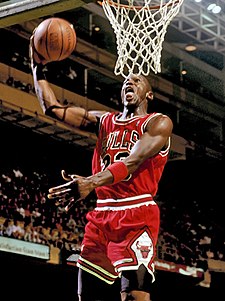
![Reblog this post [with Zemanta]](http://img.zemanta.com/reblog_e.png?x-id=fc176b9b-94bd-4c5e-8312-5d1c775b3bf1)




![Reblog this post [with Zemanta]](http://img.zemanta.com/reblog_e.png?x-id=2ca8ea14-a2d2-4e08-8ebd-cd373bf9fe94)