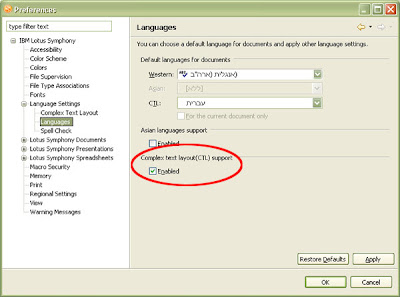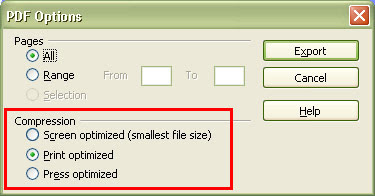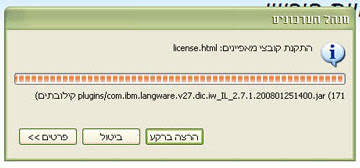After 48 hours of sleep deprivation, I am the happy owner of a brand new Samsung Galaxy (i7500) phone, Android-based. I’m still catching up on some pillow hours, and my online activity is slowly returning to normal use, but already I’ve realized why cellular makers are anxious on building an eco-system: the 3rd-party applications and developers’ community.
After seeing Android Market I understand why the iPhone is such a huge hit – it’s not just the coolness effect, which no other phone can match. The ability to enrich your experience with 65,000 apps is unparallel to any marketing campaign or feature comparison. In just 48 hours I’ve downloaded some 20-25 different applications (directly from the device of course), each allowing me to be more productive, customizing the Galaxy to my needs.
Over the next few days I’ll write some more about my experiences with the Galaxy as well as Top 10 Must Have Android Apps. OK, make that 20 Must Have.. 😉
 In that context, AdMob Metrics just released their July 2009 Metrics Report, covering just that – the behavior of iPhone, iPod Touch and Android users and their interaction with App Store and Android Market, respectively. Couple of highlights:
In that context, AdMob Metrics just released their July 2009 Metrics Report, covering just that – the behavior of iPhone, iPod Touch and Android users and their interaction with App Store and Android Market, respectively. Couple of highlights:
- Android and iPhone users download approximately 10 new apps a month, while iPod touch owners download an average of 18 per month
- More than 90 percent of Android and iPhone OS users browse and search for apps directly on their mobile device instead of their computer
- Upgrading from the lite version was the top reason given when users were asked what drives them to purchase a paid app
- iPhone and iPod touch users are twice as likely to purchase paid apps than Android users.
- Users who regularly download paid apps spend approximately $9 on an average of five paid downloads per month
Links:
The full July 2009 Metrics Report – AdMob Metrics
Android Market
Samsung Galaxy Preview
Samsung Galaxy Screenshots Album
* I know Android is NOT a coding language, but it beats calling this post ‘A Javaist, A HTMLer and a Rubiest are on a plane.. 😉‘
![Reblog this post [with Zemanta]](http://img.zemanta.com/reblog_e.png?x-id=ce77b92b-239d-49ef-8437-97e9bc0c81e3)