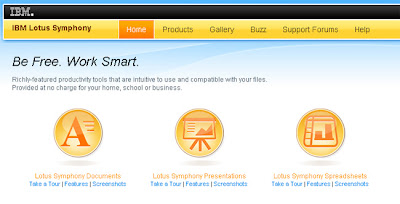Alan has been showing his super strength this past few weeks by posting some IBM related stories before my Google Alert caught up with them. Kudos my friend !
Following last week’s article about Lotus Symphony wins 2008 Product of the Year, CRN has published another IBM piece, this time part of a series – Top 10 IBM Stories of 2008.
As Alan mentions, Lotus grabbed two spots in the top 10, #8 and #10:
Socially Acceptable:
In another example of IBM thinking deep thoughts about IT, the company announced in September that it was creating a think tank called the Center for Social Software in its Cambridge, Mass., laboratory for developing social networking applications.
and, Domino Not Dead Yet…:
…in 2008, IBM made some moves to broaden Notes’ appeal and make it available to a wider audience. In September, IBM began offering a version of the software, dubbed IBM Lotus iNotes ultralite, for Apple’s popular iPhone. IBM also teamed up with Nokia to offer Notes on Nokia S60-based mobile devices and smartphones.
Links:
CRN: Top 10 IBM Stories of 2008
Alan Leposfky – Lotus earns 2 of the top 10 biggest IBM stories of 2008