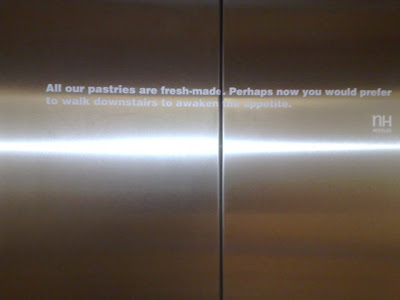Feedback is an important part of any learning, in both personal and business life. I have a serious problem with people who think they are perfect and have nothing to learn from others – that’s a red flag. And if you ever gave or received feedback, you know the 2 basic rules:
- Start with the positive, to ‘break the ice’, and then go negative (up to 2 points in each)
- Say something new – don’t ‘strengthen’, ’emphasis’ or ‘agree’ with points already mentioned.
I do hope some folks over at Finland are reading the reviews and taking notes. Regardless of all the people around me carrying an iPhone – I’m a Nokia lover deep down. The Nokia N97 has been with me for 3 weeks now, and now it’s time for my official review, which I’ll open with the bottom line:
Positive
- Great multimedia phone (audio, video and online), with superior technical specs
- Intuitive Nokia UI wrapped in a very cool package.
Negative
- Resistive touchscreen is a mistake. Multi-touch rules and resistive fits the ‘Palm Pilot’ era, not 2009
- I can do without the QWERTY keyboard. iPhone killers don’t need a physical keyboard.
Nokia, much like the rest of the mobile world, was rudely awakened by Apple’s iPhone (can you believe it’s only 2.5 years old?). The idea of a phone with only a touchscreen and no keyboard was revolutionary and innovative, and kicked Nokia/LG/SE/Samsung where it hurts: the bottom line. So Nokia was forced to answer, thus came the 5800, which didn’t even tickle the iPhone but gave the Finns some breathing room to design the proper adversary – N-Series Touch.
Keyboard
Someone at Nokia took a bold decision by introducing the first QWERTY keyboard into the N-Series, and for me at least – it’s not working and I would boldly state even un-necessary.
The side-sliding keyboard is very roomy (unlike the E71’s), but sports only 3 rows of keys, along with a left-mounted Nav-Key which acts like a mouse. After 3 weeks of usage, it’s still not intuitive for me, and Nokia is usually very intuitive in other stuff (Menu, UI, etc). The ‘spacebar’ is located to the right of the ‘M’, and all punctuation marks require ‘Shift+x’ to operate. But wait, why put a keyboard in an iPhone killer to begin with?! Even in the 5800 you get an on-screen QWERTY keyboard when tilting the phone into landscape – so why not adopt it at the N97 as well? Hardware
Hardware
On the bright side, this 150gr device packs some serious specs, looking the iPhone in the eyes, with some advantages even: 3.5″ resistive touch screen with 16.7m colors, 640×360 resolution, oreintation sensor, internal compass, 434MHz ARM CPU with 32GB internal memory and microSD support of additional 16GB, BT 2.0 with EDR, 3.5mm headphone, microUSB for charging and PC connectivity, 5MP Carl-Zeiss lens with dual LED flash and auto-focus, 30fps video quality, A-GPS, FM reciever (with RDS) and transmitter and much more.
The N97 has nothing to be ashamed in, and although it shares the same optics as the N95 – pictures and videos are amazing, day or night. Storage is virtually unlimited, with the 32GB in-house and infinite (in mobile terms) when adding microSD card. Casing may look fragile, especially the side-sliding keyboard, but it’s solid enough, and even ‘survived’ a 1m fall (by accident), straight on its screen. My only feedback is aimed at the CPU – it struggles under pressure and even with just 2-4 apps running in the background, response time is slow, slower than the N95 and definitely than the 3G/3Gs.
Screen Similar to the keyboard, I fail to see the logic behind the decision to go with resistive and not capatitive touchscreen (like the iPhone has). Nokia’s reason of appealing to the Asian market that prefers handwriting recognition to keyboards is understandable but somewhat un-clear, especially when iPhones grab #1 and #2 in a recent Smartphones best sellers survey in Japan. The 3 impacts of using resistive on the N97 are: a) no multi-touch feature, like using 2 fingers to zoom-in/out; b) the screen ‘responds’ with a feedback to your touch; c) some menus will work with a single click – like launching an app from the Apps folder, while other menus need double-click – like picking ‘Inbox’ from your Messages folder.
Similar to the keyboard, I fail to see the logic behind the decision to go with resistive and not capatitive touchscreen (like the iPhone has). Nokia’s reason of appealing to the Asian market that prefers handwriting recognition to keyboards is understandable but somewhat un-clear, especially when iPhones grab #1 and #2 in a recent Smartphones best sellers survey in Japan. The 3 impacts of using resistive on the N97 are: a) no multi-touch feature, like using 2 fingers to zoom-in/out; b) the screen ‘responds’ with a feedback to your touch; c) some menus will work with a single click – like launching an app from the Apps folder, while other menus need double-click – like picking ‘Inbox’ from your Messages folder.
Software and OS
This N97 has the first Symbian S60V5 Touch OS, and Nokia are trying to do what worked so well for Apple and its iPhone: building a developers’ community that will enhance the phone. OVi now comes built-in and there are some nice free apps there, and you can also share any content you have in your OVi place. Building such community is a MUST for Nokia, as the iPhone’s massive success should be greatly attributed to Apple’s App Store and its 65,000 applications.
For Nokia’s sake, I only hope this rumor isn’t true.
Conclusion
The N97 is a big leap for Nokia, but a small step compared to the mobile scene and the market’s expectations of the device. I can only hope Nokia will accept my feedback, because I believe the N98 can lead the pack, instead of merely joining it.
All screenshots are from my own device, the N97 White Keyboard shot is from GSMArena.com. All screenshots are available at this facebook album.
——————
Disclaimer
I recieved the Nokia N97 for 1 month, as part of N97Unboxing – Nokia Israel campaign. I was under no obligation to post anything regarding the device and all the content I created and uploaded was my decision only. Nokia Israel are not paying me in any way and the device I got will be returned to Nokia Israel.
![Reblog this post [with Zemanta]](http://img.zemanta.com/reblog_e.png?x-id=6fd7d9d5-e89b-4089-af2e-b6fdca82be70)